To install ViaFabricPlus, download the mod from Modrinth, GitHub, or CurseForge. Select the version listed which matches the version of Minecraft and Fabric that you are using. Once downloaded, navigate to your .minecraft folder and move the file to your “mods” folder.
Instructions for finding .minecraft
Windows: Your .minecraft folder is stored in your Application Data folder. You can access this by typing %appdata% in your file browser, then open .minecraft.
macOS: Your .minecraft folder is stored in ~/Library/Application Support/Minecraft. You can navigate to this folder through Finder > Go menu.
Linux: Your .minecraft folder is stored in your home directory – ~/.minecraft. You may need to show hidden folders to see this folder.
Once installed, you will have a “ViaFabricPlus” button on the top right of your Multiplayer window. Add a server and then select “Set version”. Select the version of Minecraft the server is running, then “Done”. Once this is done, you can join the server!

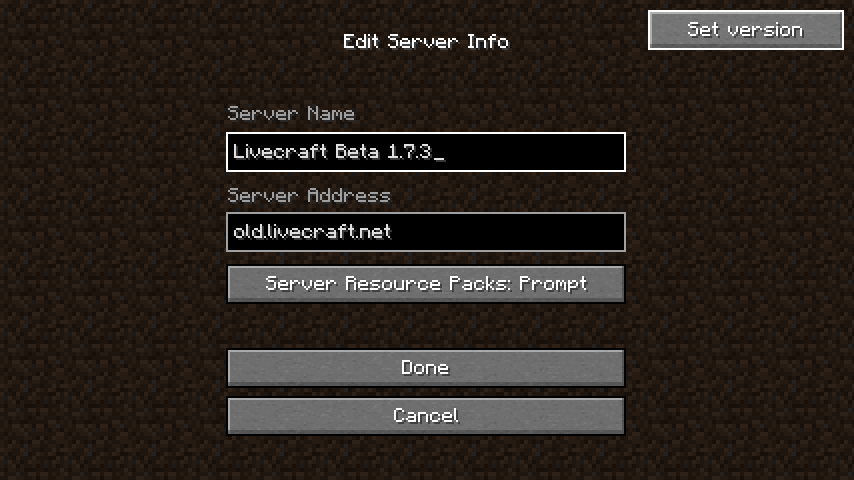
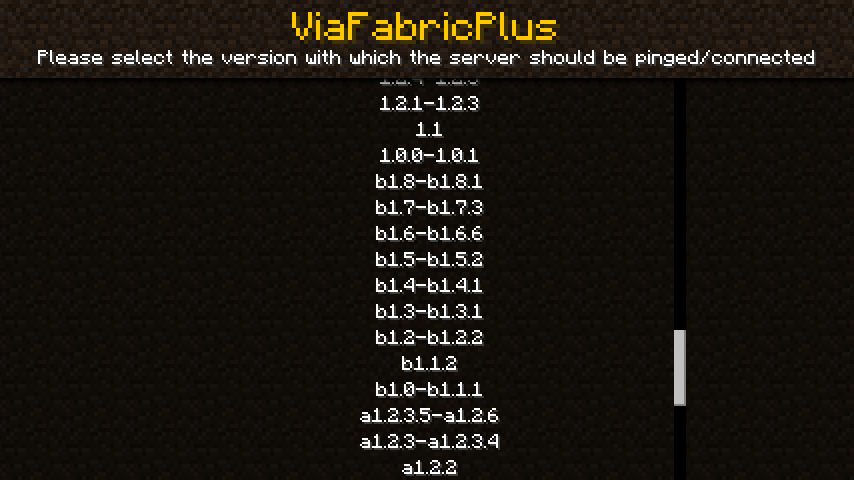
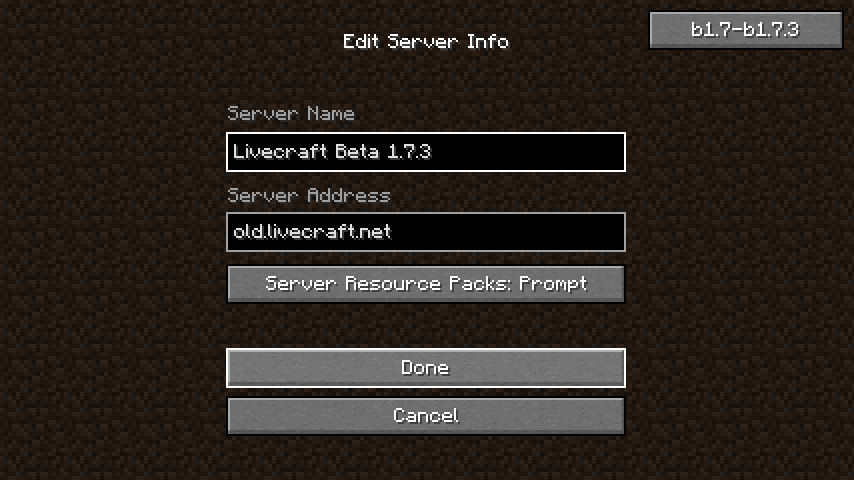

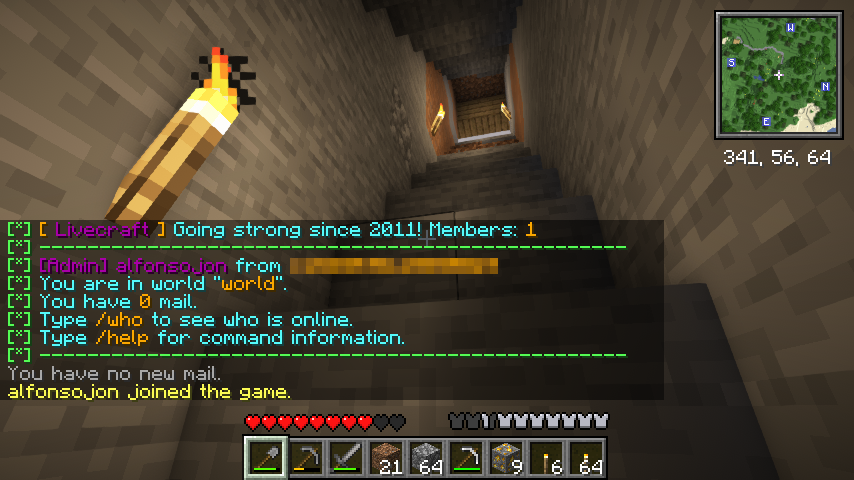
For demonstration purposes, I have chosen to join old.livecraft.net, a Beta 1.7.3 server using ViaFabricPlus on my Minecraft 1.20.4 client.
