Welcome to our Beta 1.7.3 server! This setup closely mirrors our modern server, offering players the chance to experience Minecraft before the Adventure Update. This server offers a simple play experience without an overwhelming block palette. I think it’s fun to play on older versions to have a simpler experience and also to have less pressure.
Livecraft Beta Features:
- No map resets
- No updates beyond Beta 1.7.3
- Online 24/7
- Various plugins to enhance gameplay
Joining – Custom Launcher or ViaFabricPlus
To join the server, you must either have a custom launcher that supports online mode or use the ViaFabricPlus mod. ViaFabricPlus is the easiest method to play on this server without needing a separate launcher or profile. The Betacraft launcher is a launcher designed for playing Beta versions of Minecraft. It also restores old sounds that Mojang no longer provides, such as the old hurt, arrow, and door sounds. Prism Launcher is based on MultiMC and provides the ability to use multiple profiles, including fixes for playing Minecraft versions earlier than 1.7.6 online.
To join, point your game at the address old.livecraft.net. This will connect you to the Beta 1.7.3 server. Make sure to set the protocol version to b1.7 – b1.7.3 if using ViaFabricPlus.


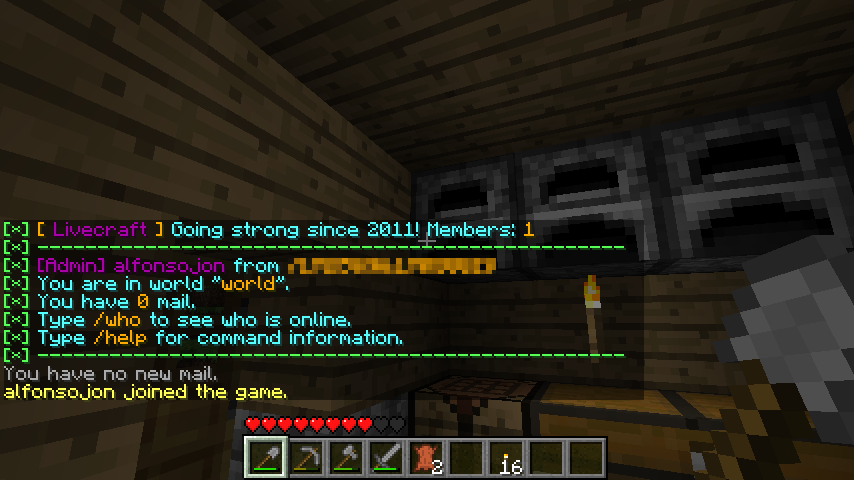
About Beta 1.7.3
Beta 1.7.3 introduced some features that we’ve grown very accustomed to in modern Minecraft, such as pistons and shears! It also changed how TNT works – it’s now lit using redstone rather than by punching it.
If you have not been playing since Beta, there are a few things you’ll need to keep in mind. Minecraft Beta 1.7.3 has much fewer blocks and features compared to more modern versions of Minecraft and has a unique dimension type called the Skylands which no longer exists in modern Minecraft. I’ve created a player’s guide to help you get started!
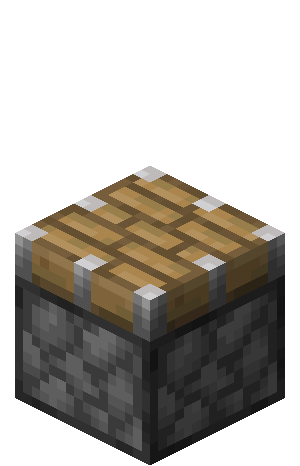
Minecraft Beta 1.7.3 Player’s Guide
Gameplay
Minecraft Beta 1.7.3 and prior lack sprinting and hunger. To heal, eat food. To travel quickly, use an alternative transportation method such as a railway or boat. Food does not stack, with the exception of Cookies. Cocoa beans can be found in dungeons or as a loot drop from mcMMO when excavating.
Beds should not be placed on exterior walls unless you have lighting on the other side. If you do this, you might find yourself attacked at night!
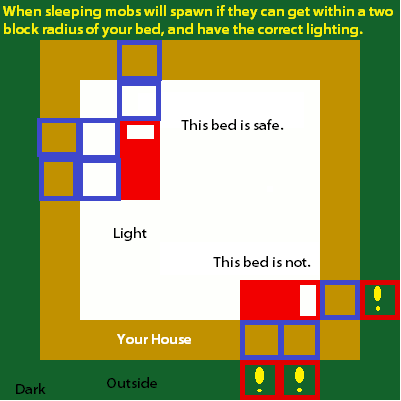
Item ID Reference
Custom Drops
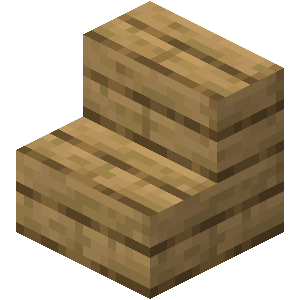
Wooden Stairs
In Beta 1.7.3, breaking stairs usually drops the block it is made of. On Livecraft, stairs broken with an axe or by hand will drop the wooden stairs instead of 1 wooden plank.
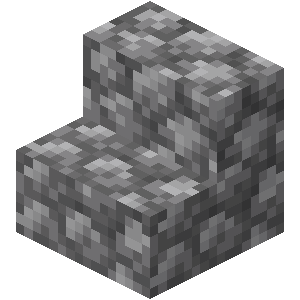
Cobblestone Stairs
In Beta 1.7.3, breaking stairs usually drops the block it is made of. On Livecraft, cobblestone stairs broken with a pickaxe will drop the wooden stairs instead of 1 wooden plank.
Custom Crafting Recipes
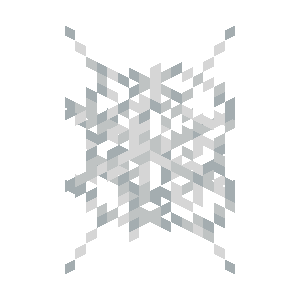
Cobweb
Cobwebs can be obtained using shears, a golden sword, or by crafting using 5x string.
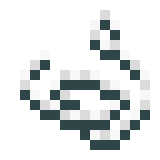 | 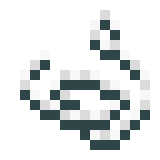 | |
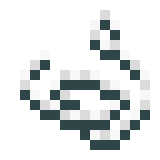 | ||
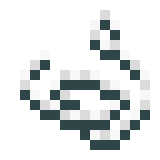 | 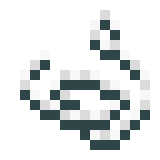 |
Midas Touch
As enchantments did not exist in Beta 1.7.3, golden tools can instead be used as a replacement for silk touch.
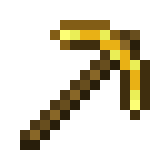
Golden Pickaxe
On Livecraft, the golden pickaxe acts similar to a silk touch pickaxe and can be used to mine the following blocks:
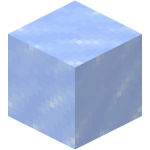
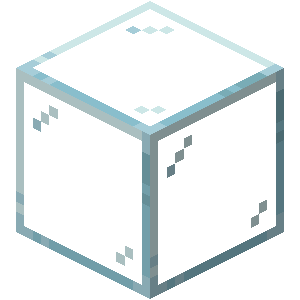
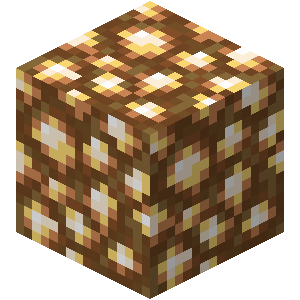
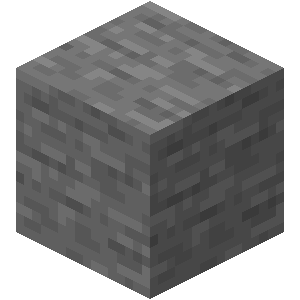

Golden Axe
The golden axe acts similar to a silk touch axe and can be used to mine bookshelves.
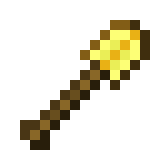
Golden Shovel
The golden shovel acts similar to a silk touch shovel and can be used to harvest grass.
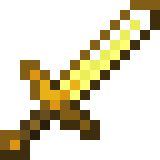
Golden Sword
The golden sword can harvest cobwebs and grass.


